How to adjust brightness, sounds, and haptics on Apple Watch
Adjust brightness.
Open the Settings app Settings icon, then scroll down and tap Brightness & Text Size. Tap the Brightness controls to adjust, or tap the slider, then turn the Digital Crown. Or open the Apple Watch app on iPhone, tap My Watch, tap Brightness & Text Size, then drag the Brightness slider.
Make text larger.
Open Settings Settings icon, then scroll down and tap Brightness & Text Size. Tap Text Size, then tap the letters or scroll the Digital Crown. Or open the Apple Watch app on iPhone, tap My Watch, tap Brightness & Text Size, and drag the Text Size slider.
Make text bold.
Open Settings Settings icon, scroll down and tap Brightness & Text Size, then turn on Bold Text. Or open the Apple Watch app on iPhone, tap My Watch, tap Brightness & Text Size, then turn on Bold Text.
When you change this setting from either Apple Watch or iPhone, Apple Watch restarts to apply the change.

Adjust sound.
Open Settings Settings icon, then scroll down and tap Sounds & Haptics. Tap the volume controls under Alert Volume or tap the slider, then turn the Digital Crown to adjust. Or open the Apple Watch app on iPhone, tap My Watch, tap Sounds & Haptics, then drag the Alert Volume slider.
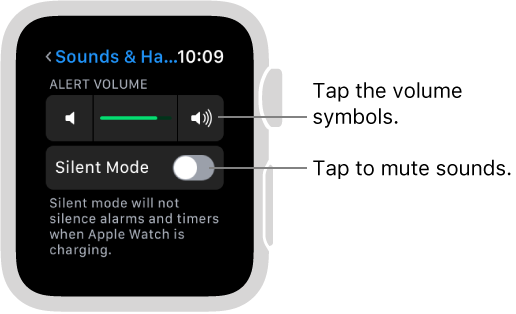
Turn on Silent Mode.
Swipe up from the bottom of the watch face to open Control Center, then tap the Silent Mode button. You can also open the Apple Watch app on iPhone, tap My Watch, tap Sounds & Haptics, then turn on Silent Mode.

Adjust haptic intensity.
You can adjust the strength of the haptics—or wrist taps—Apple Watch uses for notifications and alerts. Open Settings Settings icon, then scroll down and tap Sounds & Haptics. Tap the haptic controls under Haptic Strength or tap the slider, then turn the Digital Crown to adjust. Or open the Apple Watch app on iPhone, tap My Watch, tap Sounds & Haptics, then drag the Haptic Strength slider. Turn on Prominent Haptic for more emphasis.

Turn on Do Not Disturb.
To keep calls and alerts (except for alarms) from making sounds or lighting up the screen, swipe up from the bottom of the watch face to open Control Center, then tap the Do Not Disturb button Do Not Disturb icon. Or open Settings Settings icon, tap Do Not Disturb, then turn on Do Not Disturb. When Do Not Disturb is on, you see the Do Not Disturb icon at the top of the screen.

To silence both Apple Watch and iPhone, open the Apple Watch app on iPhone, tap My Watch, and turn on General > Do Not Disturb > Mirror iPhone. Then, any time you change Do Not Disturb on one, the other changes to match.


This is the Sydney CBD Repair Centre Team who constantly innovates to bring you Apple Watch screen repair that won’t break the bank.
Apple Watch screen repair? No other shops can do it. Sydney CBD Repair Centre is the FIRST to do it successfully. Highly-trained technicians with years of mobile device repair.
These guys are AMAZING.
Which Apple Watch do you have?
We are currently offering Apple Watch screen repair and Apple Watch screen replacement for Generation 1 and Series 1Apple watches.
Sydney CBD Repair Centre is the
First Apple Watch Screen Replacement Service Provider
in Australia.
OR 043 777 4119 , Locate Us⇒.
Suite 201, Level 2, 661 George St, Haymarket, NSW 2000
ask@SydneyCBDrepairCentre.com.au
OPEN 6 DAYS
Weekdays: 10am – 6pm
Saturday: 10am – 6pm
Sunday : Closed
After Business Hours, By Appointment only.
All Highly Skilled Technicians who came from South Korea can help you out quickly.
Enjoy ‘Brand New Gangnam Style Repair Service‘ in Sydney CBD.







