Assemble a Google Cardboard
This is a straight-forward and easy guide on how you can assemble your own Google Cardboard using a pre-made kit.

There are a number of options when buying a Google Cardboard product. Yes, Google made the original concept and specifications on the dimensions and materials to use, but some third party manufacturer’s have different configurations altogether. This leads to a different set of steps to take when you got yourself a totally different brand.
This guide will help you assemble a Google Cardboard regardless of the make and brand of it. So let’s get started and finish your VR headset in no time.

Step 1
Unpack the Google Cardboard out of the packaging that it is in. Make sure everything is inside the box. So here’s a checklist for you.
- Bi-convex lens mount
- Bi-convex asymmetric spherical lenses
- Small magnet and washer for ‘click’ functionality
- Adhesive velcro straps for securing phone in headset
- Rubber band for holding handset in place
- NFC tag – preprogrammed to launch the ‘Google Cardboard’ official Android app (optional)
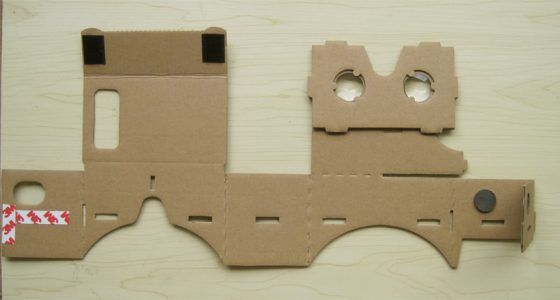
Step 2
Lay the cardboard flat on a clean surface. Release any locking mechanisms that may come with the virtual headset. If your Google Cardboard comes with holes and tabs that are still covered with cardboards, punch them out and make sure tabs are all open for assembly.

Step 3
Now, start with the lenses. If your Google Cardboard comes with lenses unattached, attach it carefully. Never scratch the lens for it will result to blurry viewing experience in the future. Locate where your eyes will be positioned and make sure the flat part of the lens is facing your eyes. The curved part facing the smartphone display. Lock the lenses in position in between two cardboard panels and stick them together with adhesive tapes on the panels themselves.

Step 4
Now locate the vertical strip that will go in between the lenses. Slowly form the rectangle that will become the final form of the Google Cardboard. Make sure that the tabs are aligned to their respective panels.

Step 5
Put the magnet on the left side of the VR headset. This is important because it will become the clicker when the phone is installed inside the Google Cardboard. Typically, the virtual headset comes with either two magnets or a washer and a magnet. Make sure to place the other magnet inside the headset and the other one outside. Check if the magnet can go up and down freely. If yes, then lock the Google Cardboard up with provided adhesive tape.

Step 6
Put the velcro straps that will hold the front cover to lock up the phone secured when in use. Some packages come with rubber headstrap that attaches to the vr headset with velcros. If this is the case, attach the headstrap in the most appropriate location.



