How to Backup and Restore Data on OnePlus X
It is important that before any modifications to be made to your OnePlus X, make sure you backup the data and restore it in the future.

USE GOOGLE ACCOUNT
This is a free way to backup your data in your OnePlus X. Although it can consume data when you try to sync files to your account from your smartphone, it can still be controlled and limited to just using Wi-Fi.
To backup Gmail, contacts, calendar
- Go to SETTINGS.
- Find ACCOUNTS and then tap GOOGLE.
- Choose and tap the Google account to sync. (if there are multiple accounts)
- Check the boxes for GMAIL, CONTACTS and CALENDAR.
- Tap SYNC NOW to manually sync data.
To backup
- Go to SETTINGS.
- Tap BACKUP AND RESET.
- Tick the BACK UP MY DATA box.
- To automatically restore app settings, tap the AUTOMATIC RESTORE box.
USE GOOGLE DRIVE
Google Drive gives each account a default storage space of 15Gb. This is enough for some music and video files to be backed up to. It will sync only through Wi-Fi but it can also be set to run on data also. It is recommended to use Wi-Fi in this case due to the large data that it will consume. To check, go to MENU > SETTINGS > TRANSFER FILES ONLY OVER WI-FI.
Pros of using Google Drive
- It is free and fully integrated on Android.
- Files can be accessed in any device just by logging in the authorized account.
- It is secure.
Cons of using Google Drive
- Limited free storage space. Upgrading requires payment for subscription.
- It can use more bandwidth and data even on Wi-Fi.
- It can use more battery power when syncing.
USE PC
Using PC as a backup solution for most media is the most cost-effective way to secure files. Just plug in the OnePlus X via USB and start copying movies, photos and music from the SD card or internal storage.
Pros of using PC as solution
- It’s fast and efficient.
- It can backup entire SD card.
Cons of using PC as solution
- It’s not real time backup. So new files might not be backed up as soon as it is created.
- Backup is limited to one location. This is risky unlike Google Drive.