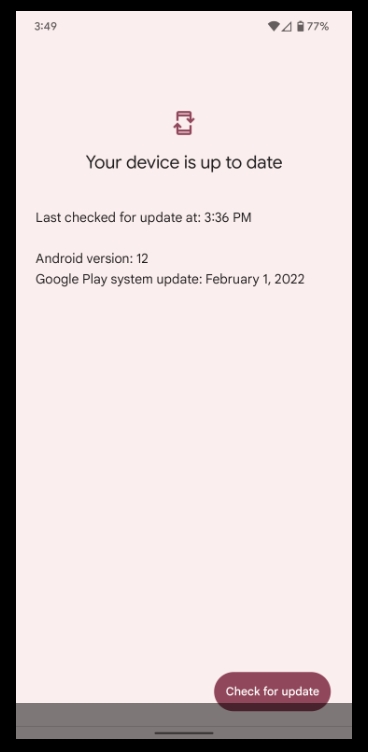❤ August 2023 Google System Updates: Play Store ‘Sponsored’ badge and more
Among other changes in Android’s Google System Updates for August, the Play Store is changing all of its ads to now read as “Sponsored.”
Many of the best parts of Android – whether running on your phone, watch, tablet, or car – are handled by a core set of Google apps and services that the company has dubbed the “Google System.” The Play Store delivers apps and updates to your device and is also responsible for the occasional Play System Update that keeps core Android components updated without a major system update.
Meanwhile, Google Play Services handles the “smarter” side of smartphones, from background services for notifications and security to user-facing things like Google Wallet. More recently, Google has also lumped other apps into the Google System collection, adding the Android System Webview and the Pixel-only app Adaptive Connectivity Services. Each month, the company publishes a changelog for these apps, gradually updating it as the month goes on. Throughout August, we’ll keep an eye on these Google System Updates and explain what they mean for your Android device.
The easiest way to check whether you need to update Google Play Services on your phone is to follow a direct link to the app’s Play Store listing and update from there, if available. To update the Play Store, tap your avatar in the corner, then “Settings.” Under the “About” section, you’ll see an option to “Update Play Store.” Meanwhile, Google Play system updates can be found through the Settings app, under About phone > Android version > Google Play system update.
With August now underway, Google has started up its listing for the August 2023 Google System Updates, albeit with only a few actual patch notes for now. Currently, the most notable detail is that the Play Store is changing the way it displays advertising content. Where there would previously be a small badge that says “Ads,” this is being updated to show “Sponsored.” This should make it even more visually clear that you’re looking at paid content rather than a traditional suggestion or search result.
The Play Store is also set to make it easier for users to report “illegal content” and for developers to track “user sentiment” – a broad look at how an app’s users feel about the app based on reviews – across Android Auto, Android TV, and Wear OS. All of these Play Store changes are set to roll out with version 37.
Google Play System Updates for August 2023
Google Play Store
- [Phone] Change ads badge text from “Ads” to “Sponsored” across all of the Play Store surfaces.
- [Auto, TV, Wear] Improve your ability to report illegal content and enable user sentiment tracking for apps and Play reviews.
System Management
- [Auto, PC, Phone, TV, Wear] Bug fixes for System Management & Diagnostics related services.
- [Auto] Updates to system management services that improve Privacy.
‘Google’ preferences in Android Settings getting redesign, shows new Find My Device logo
Google Play Services is responsible for many features on modern Android, and its primary settings menu is now getting a redesign.
Once live, going to system Settings > Google reveals a new two-tab UI. The “Recommended” tab will surface cards that provide a high-level overview of your account and available features. This might include: Backup, Nearby Share, Find My Device, Google Wallet, and Password Manager.
This is a better way for Google to surface relevant suggestions.
Meanwhile, the Find My Device card here reveals the new logo that we previously spotted in June. We see the outline version of the upcoming crosshair icon that evokes radar and scanning, as well as how FMD will soon be home to trackers, tablets, watches, and headphones.
With the Find My Device network launch delayed, we don’t expect this updated branding to appear until then.
The list of “Services on this device” makes up the second tab. It currently includes: Ads, Autofill, Backup, Devices & sharing, Find My Device, Game Dashboard, Parental controls, Personal Safety, Personalize using shared data, Set up & restore, Settings for Google apps, as well as COVID-19 Exposure Notifications. There are no changes here.
This Google settings redesign is rolling out now (h/t Mishaal Rahman), and we’re seeing it with version 23.32.55 of Google Play services after signing up for the beta.
Google Play services ending support for Android 4.4 KitKat
Google shared that Play services is dropping support for Android 4.4 KitKat, which is nearly 10 years old, in August.
When Android devices stop getting monthly OS updates, they continue to receive new versions of Google Play services for quite some time. This backend service powers a slew of capabilities that Google makes available to app developers, while there are also a number of first-party features powered by it. This includes Google Prompt 2-Step Verification and backup.
The Android KitKat (KK) platform was first released ~10 years ago and since then, we’ve introduced many innovative improvements and features for Android, which are unavailable on KK.
As of July 2023, Google says the “active device count on KK is below 1%.” As such, it’s “no longer supporting KK in future releases of Google Play services” beyond 23.30.99 next month. KitKat, with its prominent dessert name, launched in October of 2013 so Google support is ending just shy of a decade.
Play services is specifically dropping support for API levels 19 and 20. One thing of note is that API level 20 was specifically for the initial release of Android Wear.
The last time Google ended Play services support for a release was in 2021 with Android Jelly Bean (API level 16-18). At the time, Google explained how maintaining years-long support requires “increased developer and QA time spent on new features that require special handling.”
‘Google Partner Setup’ update rolling out via Play Store
A new update for “Google Partner Setup,” a required internal Android app, is rolling out now via the Play Store.
While most of the exciting new features for our phones and tablets come from updates to apps or from each year’s major Android release – like Android 14 releasing in the coming weeks – there are also numerous other apps and background programs that help keep your device running smoothly. The most well-known of these is Google Play Services, which is involved in nearly every Google-related activity on Android, but it’s just one of many.
As many are now learning, another such app is Google Partner Setup. According to Google, this app is included on “all Android devices with Google Mobile Services,” providing some core functionality. While this app has been around for years now, it wasn’t until earlier this year that Google published this particular service to the Play Store.
Fast forward to this week, Google Partner Setup has received a new update that is rolling out to potentially billions of Android devices, dating as far back as Android Oreo. The app itself is quite small, and you’ll likely not notice any differences after installing the update.
That said, the company does note that Google Partner Setup is now updatable through the Play Store “so that bug fixes, improvements, and critical updates for your device can be delivered faster.” We assume this means allowing it to be updated without requiring a system update.
Google Partner Setup is a required application for devices that run Google Mobile Services (https://www.android.com/gms/)
• This app is pre-installed by the device manufacturer to ensure proper device functionality on all Android devices with Google Mobile Services; it cannot be disabled or deleted.
• Google recently moved this app to the Play Store so that bug fixes, improvements, and critical updates for your device can be delivered faster. No other changes have been made as a result of this Play Store listing.
• If your device is running Android 7 or an earlier version, it will not receive an update for this app. This app may indicate that it is not compatible with your device, but this does not mean that the app is malfunctioning or causing your device to malfunction.
Notably, the Play Store listing for Google Partner Setup has already been flooded with one-star reviews claiming that the app’s update is responsible for a slew of issues.