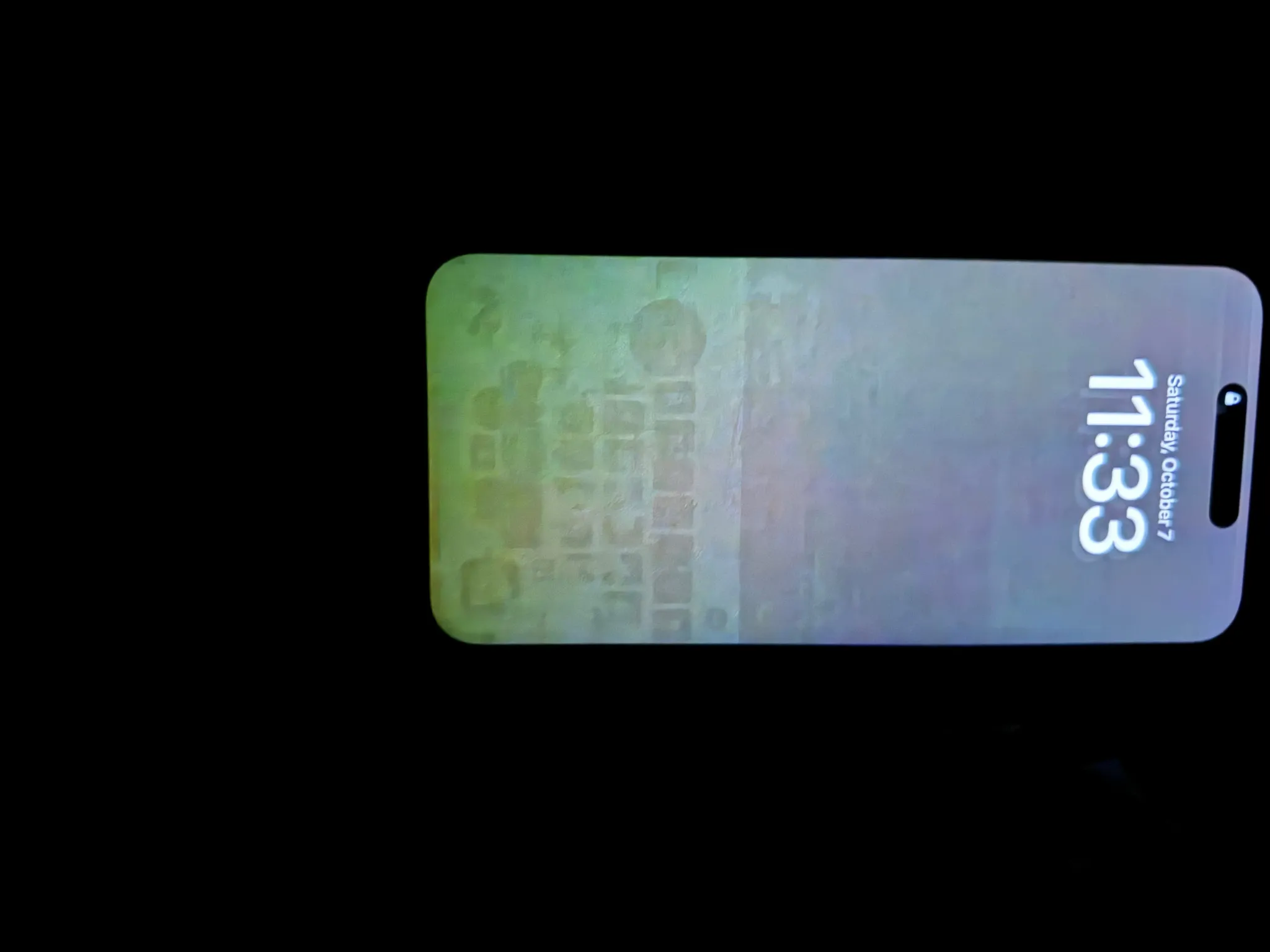❤ Apple says iOS 17.1 makes keyboard snappier, fixes bug that could cause image retention on iPhone and other featured
Apple on October 17, 2023 released iOS 17.1 RC (Release Candidate) to both developers and beta testers. The update brings some new features, including AirDrop over the internet and new options for Apple Music users. But according to Apple, the update also makes the keyboard snappier and more responsive while fixing a bug that could cause image retention on the iPhone.
iOS 17.1 comes with multiple bug fixes
Since the first betas of iOS 17, there have been a number of users complaining about how the keyboard became unresponsive after the update, especially on older iPhone models. Still, some users reported having issues with the keyboard, even with the latest iPhone 15 Pro models when typing long text messages.
The release notes for iOS 17.1 acknowledge this problem and say that the bug has been fixed with the update. “Fixes an issue that may cause the keyboard to be less responsive,” Apple said.
There was another bug affecting many iPhone 15 Pro and iPhone 15 Pro Max users (and we’re not talking about the overheating issues). It’s easy to find reports on Reddit and Apple Discussions forums about burn-in and image retention on these models, even though they were launched only a month ago.
Apple also acknowledged that there was a problem that “may cause display image persistence” on iPhone and that it has now been fixed with iOS 17.1.
New features
When it comes to new features, iOS 17.1 will allow users to finish sending files via AirDrop using the internet connection when you or another person leaves AirDrop’s range. The file will be silently uploaded to Apple’s servers and then downloaded to the other person’s device.
Apple Music subscribers will find a new button to favourite songs, albums, and playlists so that they can then filter these contents in the library. There are also song suggestions at the bottom of each playlist and a new way to create artwork for your personal playlists.
iOS 17.1 is expected to be released to the public next week, on October 24. For those running the beta version, the RC build is now available for download.
iOS 17.1 finally lets you pick the album to use for the Photo Shuffle lock screen
Last year, iOS 16 introduced a whole new world of dynamic lock screens to personalize your iPhone experience.
One of these options was the Photo Shuffle lock screen, which randomly cycled through images from your photo library. However, it was missing a critical point of customization that made it hard to use for most people. But thankfully, this functionality gap has now been filled with iOS 17.1 …
Since the launch of iOS 16, the Photo Shuffle wallpaper let you choose from several categories, based on the types of images detected in your Photos app library and camera roll. You could choose to shuffle images of People, Nature or Pets.
The problem was these automatic collections were often incomplete, and could not be edited – you couldn’t add or remove photos other than filtering out particular detected faces altogether in the People collection. This made the lock screen often useless as it would surface images that weren’t necessarily relevant or interesting, and no real way to fine tune it.
As of iOS 17.1, there’s a new option when you create a Photo Shuffle lock screen: the ability to choose a specific album. This gives you the control to choose what images you want to see on your lock screen, by curating a specific album or simply using the Favorites album.
The iOS system will still analyze the content of the album to find the most suitable pictures, such as portraits to apply the overlapping subject over the time effect. But it means you will only ever see the photos that you want to see. Point it at a hand-crafted album of holiday or baby pictures and it will now dutifully oblige.
iOS 17.1 is currently in developer and public beta. It will be available as a free update for all iPhone and iPad users later this month.
How to create a Photo Shuffle lock screen
- Long-press on your current lock screen to open the gallery view.
- Press the blue ‘Add’ button at the bottom of the screen.
- Press Photo Shuffle at the top of the Add New Wallpaper panel.
- Press the new Album option and choose your album.
- Select Shuffle Frequency to customize how frequently you will see a different photo.
- Press ‘Use Album’ button to confirm and optionally choose a color filter by swiping side-to-side, like black and white.
- Finally, press Add button in the top-right corner of the screen to start using your new lock screen.
iOS 17.1 changes how the Action Button behaves when iPhone 15 Pro is in your pocket
iPhone 15 Pro and iPhone 15 Pro Max come with a new Action Button, which lets users set things like muting the phone, turning on the flashlight, and even running shortcuts when the button is pressed. Users can press the Action Button even when the screen isn’t on, but now with iOS 17.1, Apple is changing how the button behaves when the iPhone is in your pocket.
Action Button has a new behaviour with iOS 17.1
Code in the third beta of iOS 17.1, which was released on Tuesday to developers, reveals that Apple is tweaking how the Action Button on the iPhone 15 Pro behaves in some specific situations.
The update introduces a new feature that basically detects when the iPhone is in the user’s pocket (using the proximity sensors) to change the behaviour of the Action Button. In this case, users will need to press the button for longer to trigger the action. The idea is to avoid unintentional triggers when the phone is in your pocket.
The whole feature works invisibly to users, and there are no settings for it. Still, the feature seems to be enabled for everyone who has installed the latest beta of iOS 17.1 on an iPhone 15 Pro or iPhone 15 Pro Max.
More about iOS 17.1
iOS 17.1 brings some new features to the iPhone. Apple Music users will notice a new button to favorite songs, as well as options to customize the artwork of a playlist. The update also adds a new option to turn off the display in StandBy mode after 20 seconds. There’s also a new toggle in Settings that lets you opt to use cellular data to complete these AirDrop transfers.
According to Apple, iOS 17.1 is expected to be released to the public later this month, although a specific date is yet to be announced.
Developers can install the beta by going to Settings > General > Software Update on their iPhone. iOS 17.1 is also available for devices enrolled in the Apple Beta Software Program.
iOS 17.1 brings Dynamic Island flashlight indicator to iPhone 14 Pro and iPhone 15
On Wednesday, Apple released the first beta of iOS 17.1 to developers, as the company promised to bring some new features later this year. We’ve already covered most of what’s new in the iOS 17.1 beta here, but there’s another interesting change. With the update, Apple is bringing the flashlight indicator that appears on Dynamic Island to the iPhone 14 Pro and iPhone 15.
Flashlight indicator on the iPhone’s Dynamic Island
If you have no idea what this flashlight indicator is, it’s something that Apple has added to the new iPhone 15 Pro and iPhone 15 Pro Max. For some reason, only these models show an indicator on the Dynamic Island to tell you when the flashlight is on. This is very useful when you forget to turn off the flashlight after using it or when you accidentally press the flashlight button.
There didn’t seem to be any technical reason for Apple to keep this indicator exclusive to the new 15 Pro models, and now we know that to be true. With iOS 17.1 beta 1, every iPhone model with Dynamic Island will show the flashlight indicator when appropriate.
This means the feature is now coming to the iPhone 14 Pro, iPhone 14 Pro Max, iPhone 15, and iPhone 15 Plus. Previous iPhone models will have no indicator other than the button on the Lock Screen, as they don’t have Dynamic Island. Although unusual, this is not the first time that a software update has brought features from a new iPhone to previous ones.
Last year, with iOS 16, Apple added a battery percentage indicator for iPhone X and later. However, the iPhone mini and iPhone models with an LCD display were left out. With iOS 16.1, Apple decided to enable the battery percentage indicator on all iPhone models compatible with the update.
Apple added the flashlight to the Dynamic Island for all devices in iOS 17.1! 🔦
This was previously only available on the 15 Pro’s pic.twitter.com/rRLwWTl5sS
— Brandon Butch (@BrandonButch) September 27, 2023
More about iOS 17.1
Some cool features are coming with iOS 17.1. Users can now favorite songs and albums in Apple Music, and the app will generate playlists with those songs. There’s also a new option to create artwork for your playlists right from the Apple Music app.
iOS 17.1 also enables AirDrop via cellular data when the other device moves out of Wi-Fi range. Plus, it shows the balance and full transaction history of bank accounts in the Wallet app for users in the UK. The update will be released to the public in October.