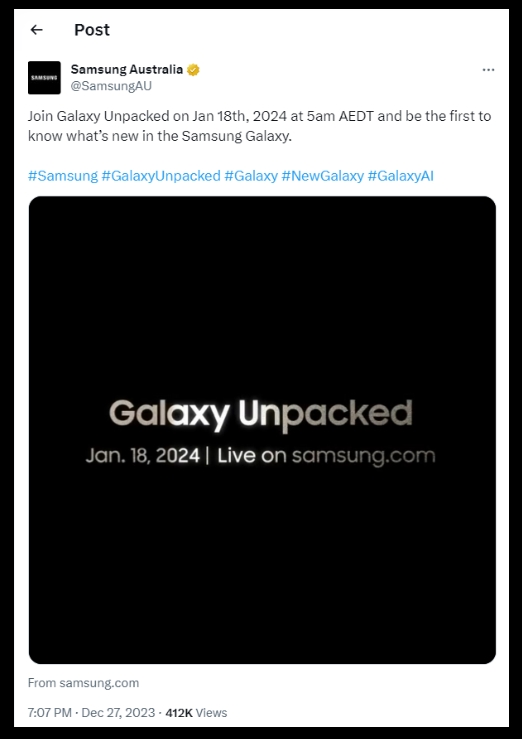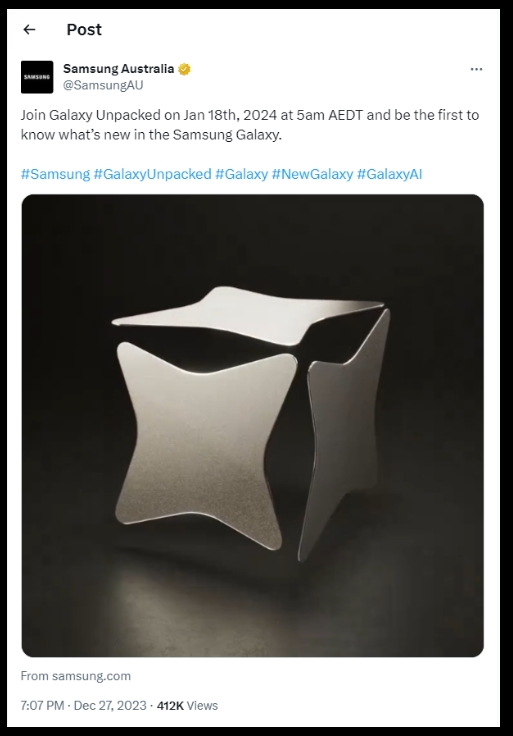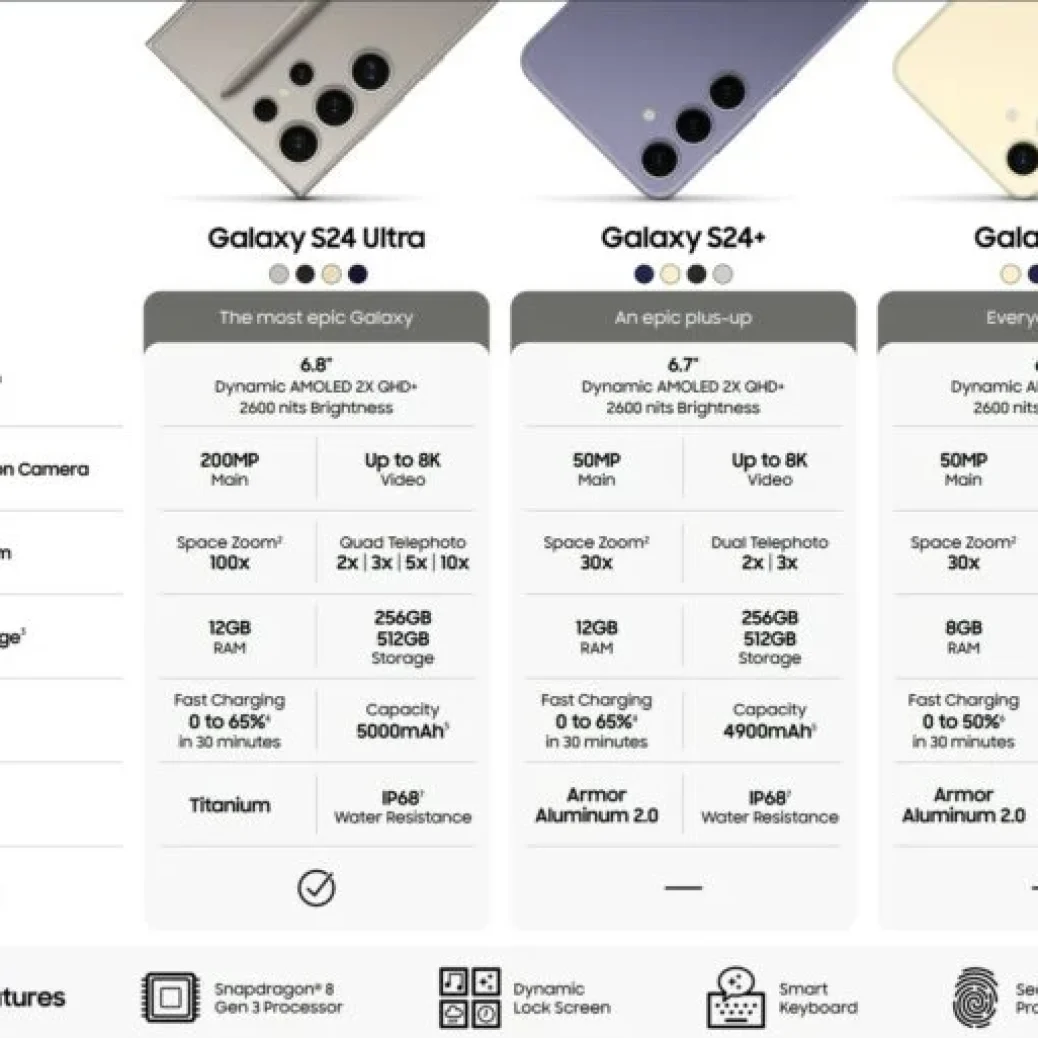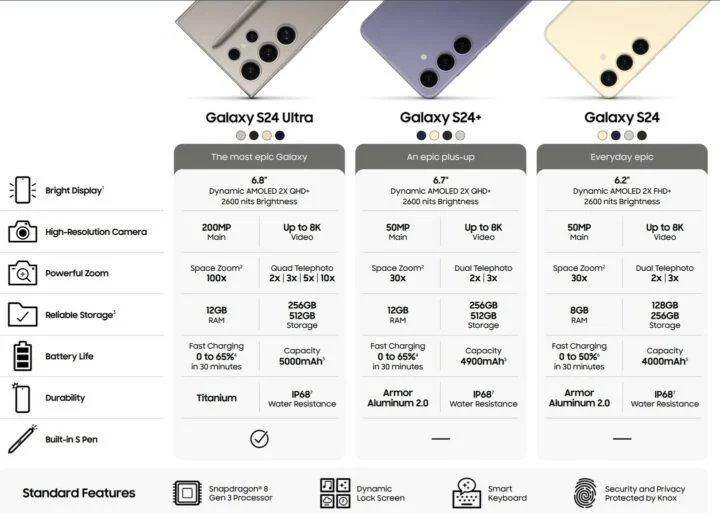❤ Samsung Galaxy S23 FE
The Fan Edition is no more, yet the FE series live on. Indeed, the new Samsung Galaxy S23 FE is bringing back the beloved affordable flagship vibe, but there is no mention of the original FE meaning, just Standout Features. And the Galaxy S23 FE has plenty of those.
Note: We are reviewing the US version of the S23 FE, which is based on Snapdragon 8 Gen 1 chipset.
Update, Dec. 26,2023: We also got the Exynos-based global model of the Galaxy S23 FE and have added its test results across this review.
The Galaxy S23 FE is a refresh of the rather popular Galaxy S21 FE, improving the design, the performance, and the camera quality. The usual stuff, obviously.
The design is the real standout here, especially our Purple version. It is one of the most strikingly beautiful colorways we’ve seen in years, and we are just in love with it.
The phone is IP68-rated, looks a lot like the Galaxy S23 models, but has a matte frame. It borrows the Galaxy 21 FE display – it’s a 6.4-inch Dynamic AMOLED 2X with 1080p resolution and 120Hz refresh rate.
The chipset upgrade is inevitable, of course. The Galaxy S23 FE jumps one generation ahead with the Exynos 2200 (the Galaxy S22 series SoC), up from Exynos 2100 on the S21 FE. That is for the international version. The US model is powered by the Snapdragon 8 Gen 1, up from Snapdragon 888.
The base model remains 128GB, but the base RAM is now 8GB. There is no microSD expansion, a feature known to be, well, a fan favorite.
Moving on to the camera. The setup on the back is like the one on the S21 FE but with a higher resolution primary camera – it’s now a 50MP OIS main cam, accompanied by an 8MP 3x OIS telephoto and a 12MP ultrawide camera. The selfie camera uses a 10MP imager.
And that’s about it. The rest is the same as on the S21 FE – a pair of speakers, a 4,500mAh battery with 25W fast charging, wireless charging, UD fingerprint scanner. The S23 FE arrives with Android 13 and One UI 5.1.
Samsung Galaxy S23 FE specs at a glance:
| NETWORK | Technology | GSM / HSPA / LTE / 5G |
|---|---|---|
| 2G bands | GSM 850 / 900 / 1800 / 1900 – SIM 1 & SIM 2 (Dual SIM model only) | |
| 3G bands | HSDPA 850 / 900 / 1700(AWS) / 1900 / 2100 | |
| 4G bands | 1, 2, 3, 4, 5, 7, 8, 12, 13, 17, 20, 26, 28, 38, 40, 41, 66 – International | |
| 5G bands | 1, 2, 3, 5, 7, 8, 20, 28, 38, 40, 41, 66, 77, 78 SA/NSA/Sub6 – International | |
| Speed | HSPA, LTE (CA), 5G |
| LAUNCH | Announced | 2023, October 04 |
|---|---|---|
| Status | Available. Released 2023, October 05 |
| BODY | Dimensions | 158 x 76.5 x 8.2 mm (6.22 x 3.01 x 0.32 in) |
|---|---|---|
| Weight | 209 g (7.37 oz) | |
| Build | Glass front (Gorilla Glass 5), glass back (Gorilla Glass 5), aluminum frame | |
| SIM | Single SIM (Nano-SIM) or Dual SIM (Nano-SIM, dual stand-by) or Dual SIM (2 Nano-SIMs or SIM & eSIM, dual stand-by) | |
| IP68 dust/water resistant (up to 1.5m for 30 min) |
| DISPLAY | Type | Dynamic AMOLED 2X, 120Hz, HDR10+, 1450 nits (peak) |
|---|---|---|
| Size | 6.4 inches, 100.5 cm2 (~83.2% screen-to-body ratio) | |
| Resolution | 1080 x 2340 pixels, 19.5:9 ratio (~403 ppi density) | |
| Protection | Corning Gorilla Glass 5 |
| PLATFORM | OS | Android 13, upgradable to Android 14, One UI 6.1 |
|---|---|---|
| Chipset | Exynos 2200 (4 nm) – International Qualcomm SM8450 Snapdragon 8 Gen 1 (4 nm) – USA |
|
| CPU | Octa-core (1×2.8 GHz Cortex-X2 & 3×2.50 GHz Cortex-A710 & 4×1.8 GHz Cortex-A510) – International Octa-core (1×3.00 GHz Cortex-X2 & 3×2.50 GHz Cortex-A710 & 4×1.80 GHz Cortex-A510) – USA |
|
| GPU | Xclipse 920 – International Adreno 730 – USA |
| MEMORY | Card slot | No |
|---|---|---|
| Internal | 128GB 8GB RAM, 256GB 8GB RAM |
| MAIN CAMERA | Triple | 50 MP, f/1.8, 24mm (wide), PDAF, OIS 8 MP, f/2.4, 75mm (telephoto), PDAF, OIS, 3x optical zoom 12 MP, f/2.2, 123˚ (ultrawide) |
|---|---|---|
| Features | LED flash, HDR, panorama | |
| Video | 8K@24fps, 4K@30/60fps, 1080p@30/60/120/240fps, 720p@960fps |
| SELFIE CAMERA | Single | 10 MP, f/2.4, 26mm (wide) |
|---|---|---|
| Video | 4K@30/60fps, 1080p@30/60fps; gyro-EIS |
| SOUND | Loudspeaker | Yes, with stereo speakers |
|---|---|---|
| 3.5mm jack | No |
| COMMS | WLAN | Wi-Fi 802.11 a/b/g/n/ac/6e, dual-band, Wi-Fi Direct |
|---|---|---|
| Bluetooth | 5.3, A2DP, LE | |
| Positioning | GPS, GLONASS, GALILEO, BDS | |
| NFC | Yes | |
| Radio | Unspecified | |
| USB | USB Type-C, OTG |
| FEATURES | Sensors | Fingerprint (under display, optical), accelerometer, gyro, compass |
|---|---|---|
| Virtual proximity sensing Samsung DeX |
| BATTERY | Type | Li-Ion 4500 mAh, non-removable |
|---|---|---|
| Charging | 25W wired, PD3.0, 50% in 30 min 15W wireless Reverse wireless |
| MISC | Colors | Mint, Cream, Graphite, Purple, Indigo, Tangerine |
|---|---|---|
| Models | SM-S711B, SM-S711B/DS, SM-S711U1, SM-S711U, SM-S711W, SM-S7110 | |
| SAR | 0.80 W/kg (head) 0.72 W/kg (body) | |
| SAR EU | 0.76 W/kg (head) 1.04 W/kg (body) | |
| Price | $ 396.55 / € 503.00 / £ 388.75 / ₹ 42,099 |
| TESTS | Performance | AnTuTu: 940921 (v9) | 1129280 (v10) GeekBench: 3550 (v5.1) | 3946 (v6) GFXBench: 79fps (ES 3.1 onscreen) |
|---|---|---|
| Display | Contrast ratio: Infinite (nominal) | |
| Camera | Photo / Video | |
| Loudspeaker | -23.7 LUFS (Very good) | |
| Battery (new) |
Disclaimer. We can not guarantee that the information on this page is 100% correct.
The Galaxy S23 FE seems like an affordable premium smartphone with an excellent display, powerful hardware, and a capable camera kit. You can easily tell where Samsung had to cut some corners to keep a decent price – last year’s chip, the low-res tele camera, and even the Gorilla Glass went from Victus down to Glass 5. And yet, the cherrypicked features do make for one well-rounded smartphone, at least on paper.
The updates over the Galaxy S21 FE are not major – next-gen chip and a higher-res main camera, so we doubt the S21 FE owners would find this one intriguing. And this is the only thing we can think of upfront that some may find upsetting.
Unboxing the Galaxy S23 FE
The Galaxy S23 FE arrives in one of those super thin eco-friendly boxes that Samsung has been using for the last couple of years.
The retail bundle includes the S23 FE, a black USB-C-C cable, and a SIM ejection PIN. That’s it.
Alternative offers
The Samsung Galaxy S23 FE is quite the oddball. First, it’s equipped like an overdue Galaxy S22 FE. Then, in some markets, it is priced as the Galaxy S23. Finally, there is the chipset fragmentation we’ve been discussing in detail in this article. It does sound like a hard pass at first, doesn’t it?
Yet, it’s a solid smartphone, one that will be worthy of a recommendation once the price settles down. And we believe this will happen quite soon.
While there is zero chance that both versions would become available in a single market, it is still good to know what differences there are.
The Galaxy S23 FE doesn’t feel exactly like a more affordable alternative to the Galaxy S23+, but the Galaxy S22+. Not that it doesn’t really matter, but it’s just that the Galaxy S23 FE is neither a Fan Edition, nor an S23. More like an S22 FE that is coming extra late for the party.
But the Galaxy S23 FE caters to a certain market niche, which we usually call flagship killers, where it brings flagship-grade features at an affordable price. Even better, it’s smaller than the average phone, so some users would definitely find it a good offer just for its size.
The Galaxy S23 FE launched at $600 in the US and INR 60,000 in India. Then, it went on sale for $500 in the US and INR 49,000 in India, and from what we can see, it’s back to its original pricing. It also launched in Europe at €650.
Having those prices in mind and its compact form factor, we think the first competitor that comes to mind should be the original Galaxy S23 flagship. It has a smaller but brighter screen, a more durable Victus 2 build, a faster chipset, and better telephoto and selfie cameras. The Galaxy S23 has a $800 MSRP in the US, but it can be found for as low as $630 depending on the retailer, which gets it pretty close to the Galaxy S23 FE. It is a similar affair in Europe.
The Nothing Phone (2) also costs the same as the Galaxy S23 FE at launch and it’s a very good alternative. The Glyph UI and the physical design is unique, but the phone also has some impressive specs like the large OLED, a similarly powerful chipset with better stability, and notably faster charging. The rear camera setup consists of two cameras – a high-res primary with high-quality 2x zoom and a high-res ultrawide with great macro photography. There is no zoom camera here, and the selfie camera is inferior to the S23 FE’s. If unique is what you are looking for, or just a larger screen with a clean UI, the Phone (2) will deliver.
Finally, the OnePlus Nord 3, where available, or its nearly identical OnePlus 10T counterpart, are even cheaper offers that deserve a mention here. The Nord 3 is an IP54-rated smartphone with a large Fluid AMOLED with a higher 1240p resolution and fast and more stable Dimensity 9000 chip. The phone has less impressive cameras all around and no zoom one, but it’s a solid offer if your budget is more limited and yet you want a flagship killer phone.
Samsung Galaxy S23 • Nothing Phone (2) • OnePlus Nord 3 • OnePlus 10T
The Samsung Galaxy S23 FE name makes little sense, but the phone has every chance of finding its footing when its price settles down. This late Galaxy S22 FE has an attractive dual-glass design, a great OLED screen, capable hardware, consistently good cameras, superb speakers, and flagship software.
We did appreciate the dual-glass design, and we are fond of the new colorways. We are not fans of the extra weight and the thicker bezels, though – even the 6.6-inch 22+ is smaller and lighter. Still, the S23 FE retains a classic design, and we think many will like it.
The Galaxy S23 FE has a 6.4-inch 120Hz OLED screen with good brightness, sharpness and HDR10+ streaming. Its punch hole is quite tiny, too. And the screen can be nicely color-accurate.
And we very much appreciated the louder and better-sounding speakers.
The camera quality is excellent across the board – main camera, 2x zoom, 3x telephoto, ultrawide, selfie. This applies for photos and videos, any time of the day. Samsung has been consistent with its quality and processing, and while its punchy colors may not be everyone’s cup of tea, they are valued by many.
The chipset is quite powerful and still flagship-grade, but its GPU stability is far from ideal, and gamers should want to consider something else before deciding on this Galaxy. The battery life, especially when it comes to gaming, is below average, too.
Overall, the Galaxy S23 FE is a good all-round smartphone, almost like a flagship-killer, even if it’s a year late. It’s pretty much a hard pass at $600/€650, but at $500/€500 or less – we’d say it’s a good deal that makes sense.
Pros
- Beautiful classic design, dual-glass, IP68-rated.
- Fast OLED screen, decent brightness, great color accuracy, HDR10+.
- Very good stereo speakers.
- Flagship-grade performance.
- Reliable camera quality across the board.
- One UI with DeX support; 4 major Android updates.
Cons
- It’s closer related to S22 than S23 and yet it arrives 18 months after the S22 family.
- Heavy weight, thick screen bezels.
- Unimpressive battery life.
- Strong GPU throttling, chipset fragmentation by regions.
- Price at launch doesn’t make sense.